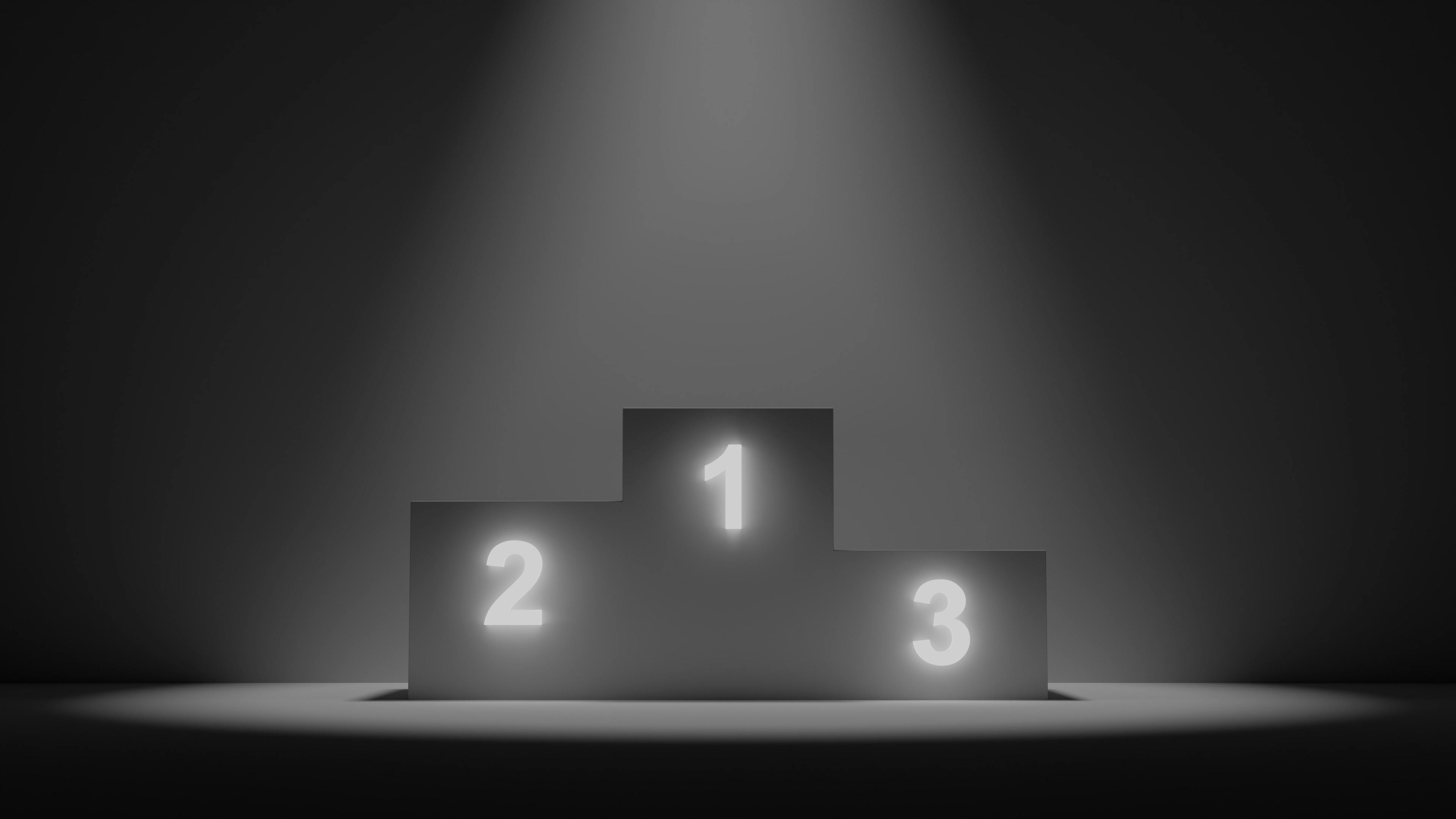Tags
Web Dev
Tool
Published
May 8, 2021
noBg
noBg
🎢 6 Simple Steps
- Sign in to your Campuswire account on your computer.
- Go to Class Settings.
The URL should look like:
https://campuswire.com/c/.../settings- Press
F12on your keyboard orright clickanywhere on the page & chooseinspect(检查) on the pop-up.
- Go to the
Consolepanel & scroll to the bottom.
- If you are seeing a lot of nonsense in the console that you want to get a rid off, right click on the message and
hide.
- Copy-paste the code below & change the value of
looking_forto the name you are looking for. Leave it empty (= '') to see the ranking of everyone in the class.
looking_for = 'Naima'; console.table( Array.from( $('#wrapper > div.left-col-3 > div > div > div.table-responsive > table > tbody').children ) .map((c) => c.children[0].innerText.split('\n')) .sort((a, b) => (b[1] ?? -Number.MAX_VALUE) - (a[1] ?? -Number.MAX_VALUE)) .reduce( (a, [Name, Rep], i, r) => Name.includes(looking_for) || !looking_for ? [ ...a, { Name, Rep: Rep ?? 'N/A', Rank: `${i + 1}/${r.length}`, Percentile: `${Math.round((i+1)/r.length*10000)/100}%` }, ] : a, [] ) );
Now Press
Enter